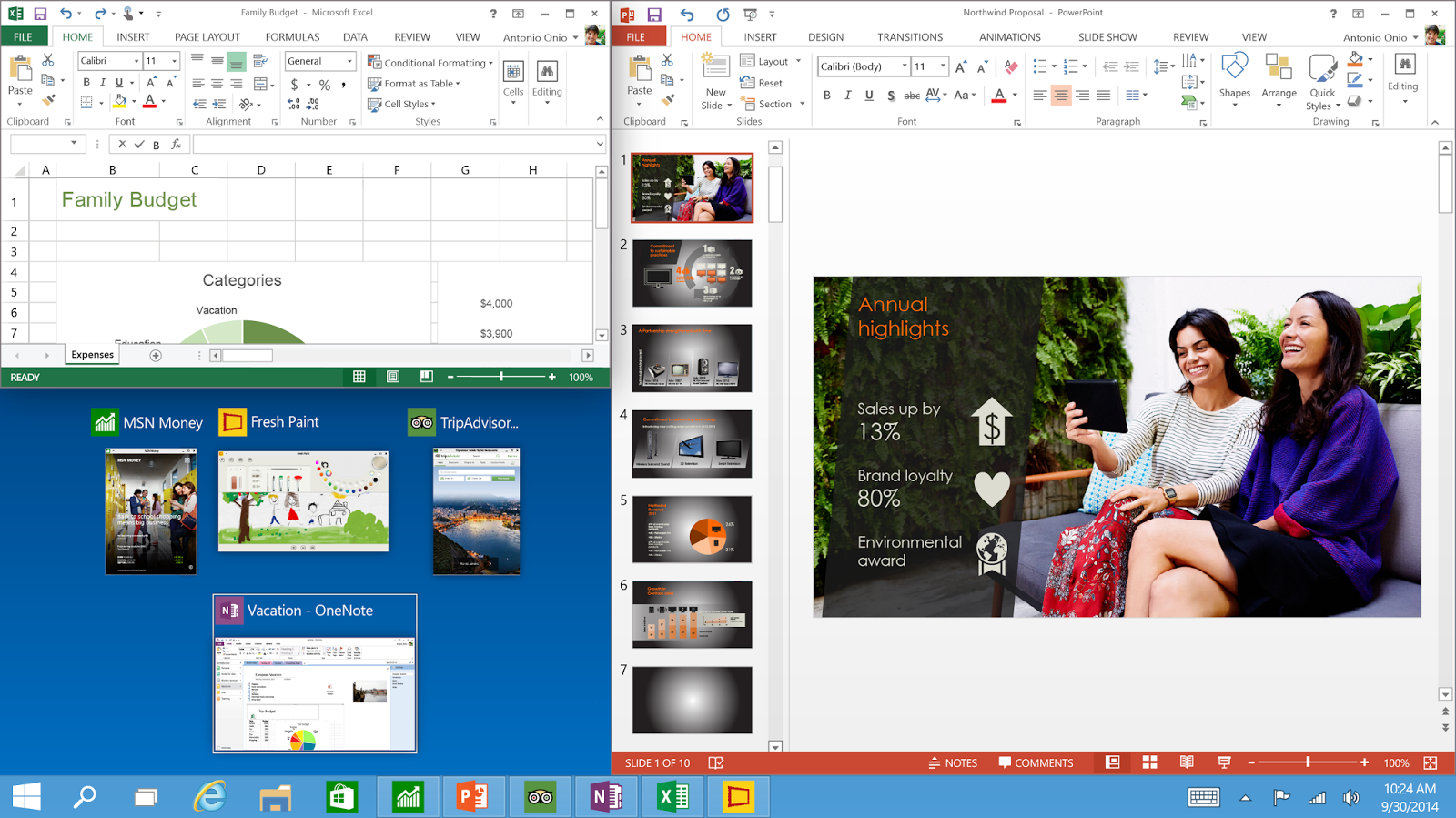Next Baby at Microsoft
Windows 10
It’s a humbling and amazing thing to work on Windows, which
is used by over 1.5 billion people in every country of the world. From kids
playing with computers for the first time, to writers and journalists, to
engineers, to gamers, to CEOs, at some point Windows has empowered all of us.
In the Windows team, we’re proud of this – but we also know
that the world today is very different from the one in which Windows grew up.
Today, devices outnumber people. Connectivity is like oxygen. The tension
between the desire for agility versus stability poses a huge challenge for IT
Pros. Experiences – no matter what device you’re on – just need to work. The
only thing that hasn’t really changed is the situation for developers – still
too much to do, and not enough time.
One way to look at it is that Windows is at a threshold :-).
It’s time for a new Windows. This new Windows must be built from the ground-up
for a mobile-first, cloud-first world. This new Windows must help our customers
be productive in both their digital work and their digital life. This new
Windows must empower people and organizations to do great things.
Windows 10 represents the first step of a whole new
generation of Windows. Windows 10 unlocks new experiences for customers to
work, play and connect. Windows 10 embodies what our customers (both consumers
and enterprises) demand and what we will deliver.
Windows 10 will run across an incredibly broad set of
devices – from the Internet of Things, to servers in enterprise datacenters
worldwide. Some of these devices have 4 inch screens – some have 80 inch
screens – and some don’t have screens at all. Some of these devices you hold in
your hand, others are ten feet away. Some of these devices you primarily use
touch/pen, others mouse/keyboard, others controller/gesture – and some devices
can switch between input types.
We’re not talking about one UI to rule them all – we’re
talking about one product family, with a tailored experience for each device.
And across this breadth of devices, we are delivering one
application platform for our developers. Whether you’re building a game or a
line of business application, there will be one way to write a universal app
that targets the entire family. There will be one store, one way for
applications to be discovered, purchased and updated across all of these
devices.
Windows 10 will deliver the right experience on the right
device at the right time. It will be our most comprehensive platform ever.
Now, during the design of a new Windows, we spend time with
many diverse customers. One of the most important of these customers is the
enterprise. In the past year I’ve talked to dozens of enterprise customers and
listened to how they are using and deploying Windows, and what they need from
us.
These customers are betting their businesses on Windows – in
the first half of this year, shipments of enterprise PCs grew 14%. In that same
time period, shipments of Windows enterprise tablets grew 33%.
These customers have a need to evaluate Windows early, so we
are starting our dialog with them today. For more details about what Windows 10
will have for these customers, check out this blog post on the Windows for your
Business blog.
Tomorrow, we are excited to announce the Windows Insider
Program, where PC experts and IT Pros can get access to a technical preview of
Windows 10 for desktops and laptops. Soon after, we’ll also be releasing
technical previews of Windows Server and our management tools.
With the Insider program, we’re inviting our most
enthusiastic Windows customers to shape Windows 10 with us. We know they’re a
vocal bunch – and we’re looking forward to hearing from them.
The Windows Insider Program is intended for PC experts and
IT pros who are comfortable using pre-release software with variable quality.
Insiders will receive a steady stream of early builds from us with the latest
features we’re experimenting with.
This week’s announcements are just the first chapter of our
conversation with customers about Windows 10 – with a focus on enterprise
features (because enterprises have a need to evaluate software early on) and
the desktop/laptop experiences. Early in 2015 we’ll introduce the consumer
chapter and talk much more about other device types and more consumer features.
We’ll then continue the conversation with the developer chapter at our Build
conference, and later in the year we’ll release Windows 10 and look forward to
some amazing new devices.
Today was an important beginning for our customers and partners
as we embark on the Windows 10 journey together. I encourage everyone reading
this to sign up for the Windows Insider Program, download the technical
preview, and let us know what you think. Check here tomorrow for specific
details – but in the meantime, here’s a peek at some of the new features you
can test drive once you become an Insider:
Start menu: The familiar Start menu is back, but it brings with it a new customizable space for your favorite apps and Live Tiles.
Everything runs in a window: Apps from the Windows Store now open in the same format that desktop apps do and can be resized and moved around, and have title bars at the top allowing for maximize, minimize, and close with a click.
Snap enhancements: You can now have four apps snapped on the same screen with a new quadrant layout. Windows will also show other apps and programs running for additional snapping and even make smart suggestions on filling available screen space with other open apps.
New task view button: There’s a new task-view button on the taskbar for quick switching between open files and quick access to any desktops you create.
Multiple desktops: Create desktops for different purposes and projects and switch between these desktops easily and pick up where you left off on each desktop.
Find files faster: File Explorer now displays your recent files and frequently visited folders making for finding files you’ve worked on is easier.
Watch the below video from Joe Belfiore to see many of these features in action. Immediately you’ll see how Windows 10 carries forward a sense of familiarity, while providing new capabilities to help you way the work you want to and be more productive.

.png)